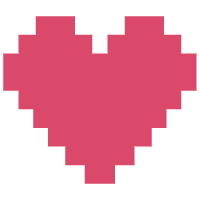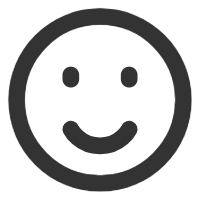国际服社区版项目地址POB:https://github.com/PathOfBuildingCommunity/PathOfBuilding/
(原版作者已经停止更新,目前社区版还在更新)
可以直接下载解压使用,但是经常会出现下载一半的时候就断开:

如果你的浏览器有安装油猴脚本( Tampermonkey,可以百度一下下载也可以在下面附件下载),
那么可以使用下面的【Github 增强】脚本来导入
(上面无法安装的话检查下是否安装并启用了油猴脚本,或者到这里看看:https://github.com/XIU2/UserScript )
安装成功后启用:


打开pob的项目页面可以看到多个下载源,可以在这里下载,也可以去 releases 页面下载:

releases页面:https://github.com/PathOfBuildingCommunity/PathOfBuilding/releases


或者可以到这里看看:https://www.caimogu.net/post/16678.html
(有时候看到国际服更新pob会下载一个最新版的传到百度云网盘)
如果你没有安装油猴脚本,那么可以试试这样(也就是上面的韩国节点的基本原理):
https://ghproxy.com/后面接github releases 文件的下载地址。
比如pob的releases页面的文件右键复制的地址是:
https://github.com/PathOfBuildingCommunity/PathOfBuilding/releases/download/v2.1.0/PathOfBuildingCommunity-Portable-2.1.0.zip
那么拼装成这样:
https://ghproxy.com/https://github.com/PathOfBuildingCommunity/PathOfBuilding/releases/download/v2.1.0/PathOfBuildingCommunity-Portable-2.1.0.zip
再下载。




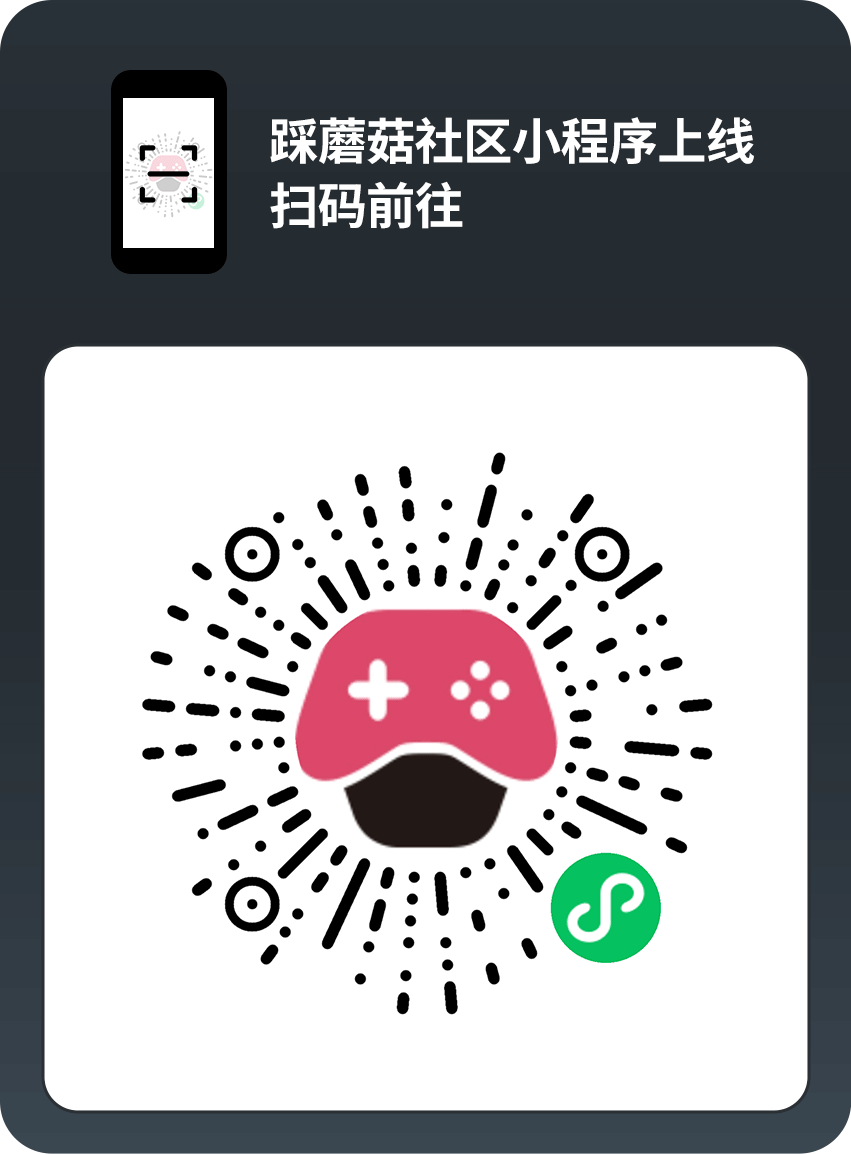

 闽公网安备35010302000678号
闽公网安备35010302000678号